


ACP has developed a new information management system that is changing the way regulated members interact with the college. You are now empowered more than ever to manage your own profile online.
On Monday, September 11, 2023, we officially launched myACP (myacp.abpharmacy.ca).
Pharmacists, pharmacy technicians, and licensees are now able to log in to myACP to renew their practice permits, manage their registrant profiles, and more. Users are also able to track the progress of their applications.
Refer to the myACP Q&A guide for information on how to log in for the first time as an existing registrant, how to reset your password, and more.
myACP was developed to replace the college’s existing information management system, which is at the end of its life and no longer meets the needs of ACP or our regulated members. For ACP team members, myACP helps facilitate day-to-day processes and enhances our ability to govern pharmacists, pharmacy technicians, and pharmacies in Alberta.
In your case, myACP gives you more ability to manage your own profiles, registration, pharmacy licences, applications, and renewals—all completely online. No more faxes! Licensees are also able to access their pharmacy inspection reports through myACP. Additionally, you can access the continuing competence program (CCP) portal via myACP.
As of the fall of 2022, practice permits are no longer being printed and mailed to regulated members upon renewal. Digital practice permits are available via myACP. The advantage of digital practice permits is that they are always up to date with your current registration status, including any current authorizations or conditions that you may have.
Renewal of practice permits, including payment, all takes place in myACP starting with pharmacy technicians in October 2023 followed by pharmacists in the spring of 2024. The process for renewing a practice permit is similar to before and the requirements for renewal remain the same.
Licensees are solely responsible for their pharmacy licence applications including all aspects of licence renewal. Proprietor’s representatives no longer have the ability to submit pharmacy-related applications.
All aspects of pharmacy licence renewal, including payment, take place in myACP. All supporting documents are uploaded to myACP (they are no longer accepted via fax or email). Again, pharmacy licence renewal requirements are the same as before.
All applications, including for changes or additions to a pharmacy licence, renovations, relocations, and changes in ownership or licensee, are completed by the licensee using myACP. In addition, licensees are responsible to ensure the pharmacy’s information is up to date within myACP, including (but not limited to) hours of operation, staffing, and contact information.
The process to complete Continuing Competence Program (CCP) requirements—and the requirements themselves—remain unchanged. The only difference is that you access the CCP Portal from myACP.
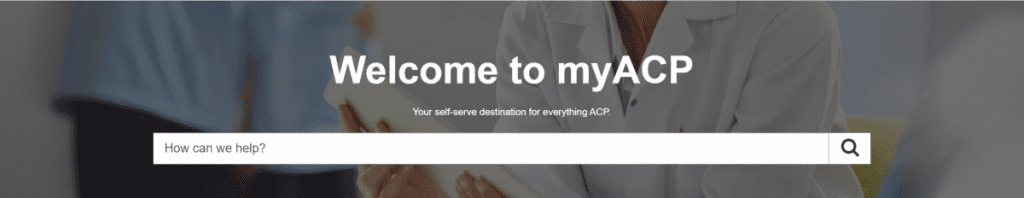
Here’s your starting point for all things myACP. If you’re not sure where to find something, start by typing a few key words into the search bar.
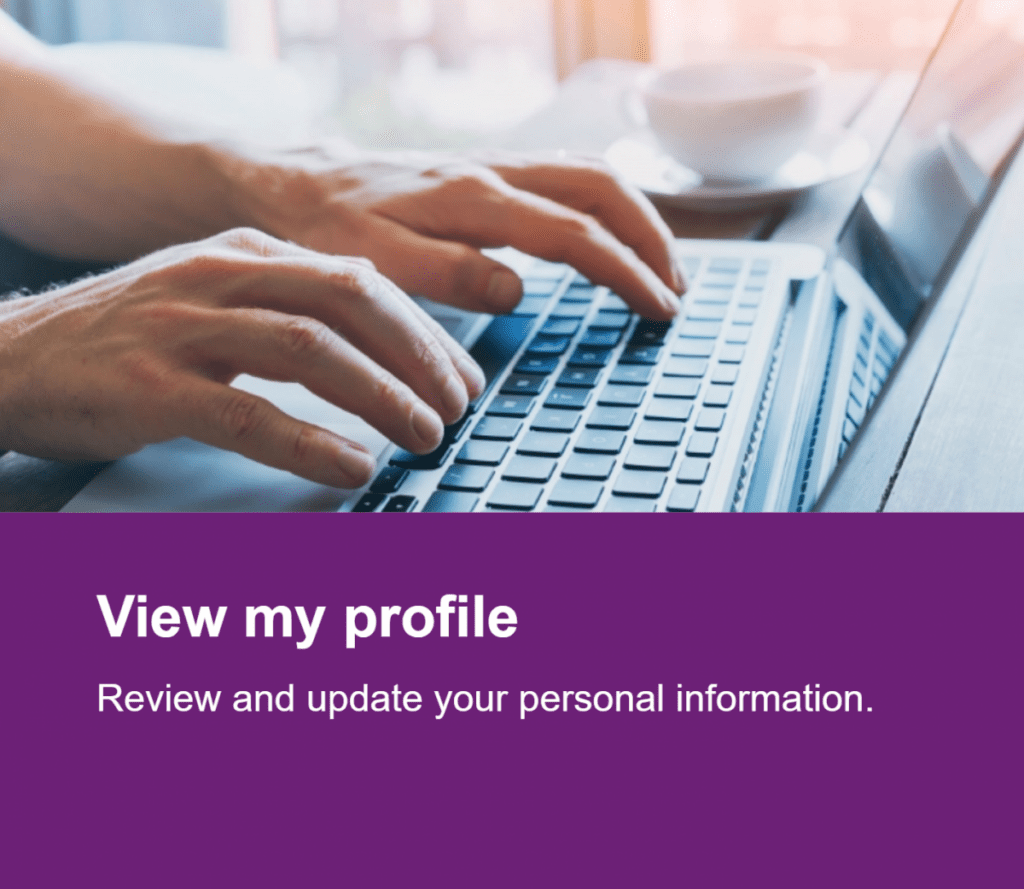
You are able to manage your personal profile on myACP, which includes your personal, contact, and employment information. It is your responsibility to keep your personal profile up to date.
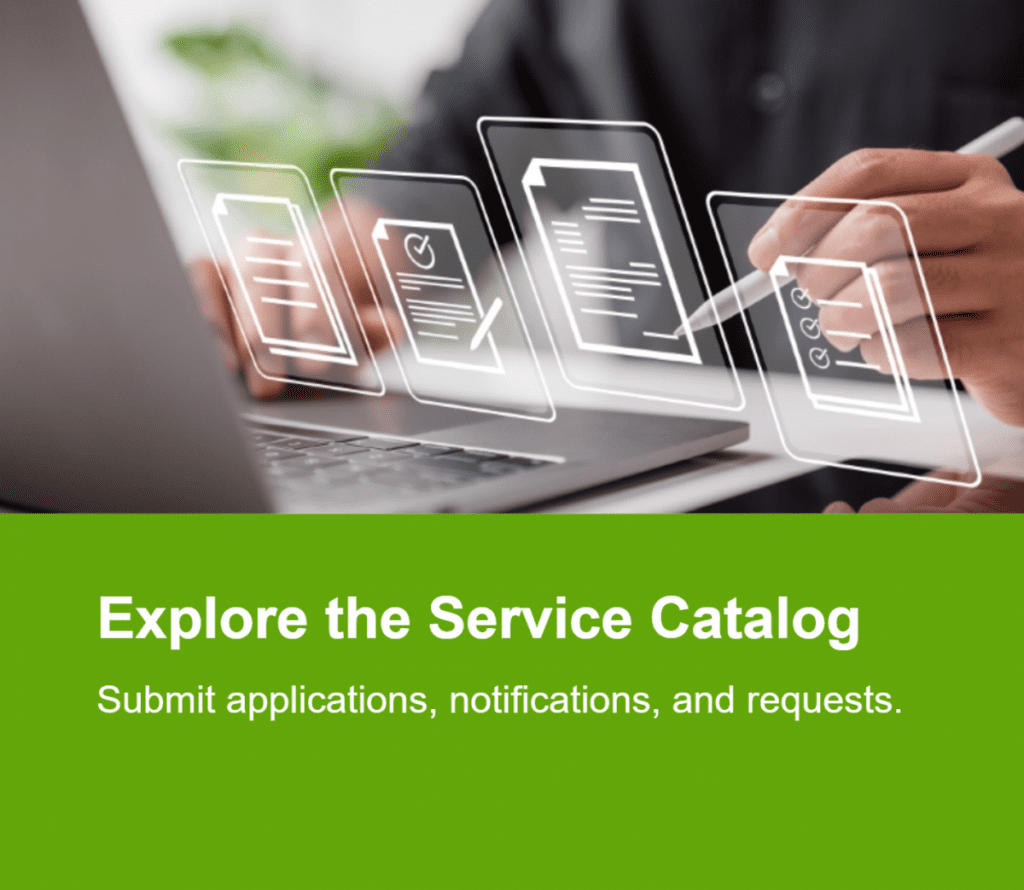
The Service Catalog is the area within myACP where you access application forms or submit requests to ACP. For example, you can find applications for the clinical pharmacist register, the pharmacy technician register, to change the licensee of a pharmacy, renovations—essentially anything you need to apply to ACP for is found here.
View information about registrants suspended or cancelled in relation to unprofessional conduct based, in whole or in part, on sexual abuse or sexual misconduct.
The information in this register is updated once every 24 hours. For more information, please review our disclaimer.