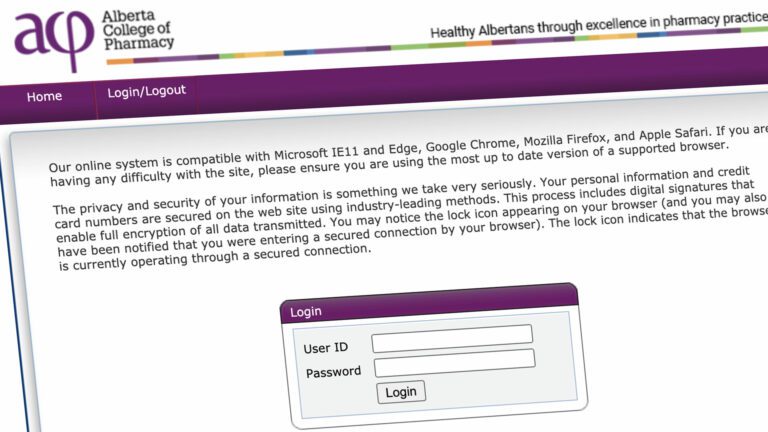
*The information in this article is out of date. To access your profile, you now need to log in by clicking on “myACP” in the top right corner of the screen of the ACP website.
As we first reported in the Link on September 1, 2021, this is a reminder that the web address to access your registrant profile has changed as part of changes to ACP’s systems. You now access your profile directly by logging in at https://alinity.abpharmacy.ca/WebClient/
You must log into the profile to do the following:
- update your contact information (including email, address, and phone number),
- update your consent choices regarding disclosure of personal information, and
- renew your practice permit.
Important note: There is no longer a redirect from the old address. If you have previously bookmarked the website in your browser, you will need to update your bookmark with the new address.
As always, you can continue to login by visiting our main website at abpharmacy.ca and clicking on ‘login’ button in the top right.




